Geofence entrance or exit
Geofence entrance or exit Geofence is a restricted area on a map. It is created to controll trackers inside and out of it. On our platform geofences are used for setting a virtual perimeter. You will get notifications when your…