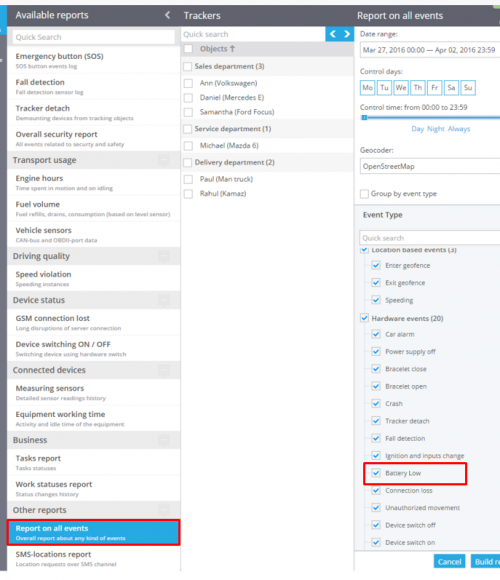Low battery
Majority of GPS-trackers have internal battery and can work autonomously from 10 to 20 hours. Working time depends on accumulator capacity and operating conditions. Not to forget to charge your battery you can set the rule ?Low battery?. When you have less than 30% of charge, you will get automatic notification about the necessity to charge your battery by SMS, email, Push-notification or automatic phone call.
How to create the rule
To add a new rule click ?Rules?( right menu)?Add rule (left panel).
In the opened window enter the rule name, rule description, select tracker and event type ?Low battery?.
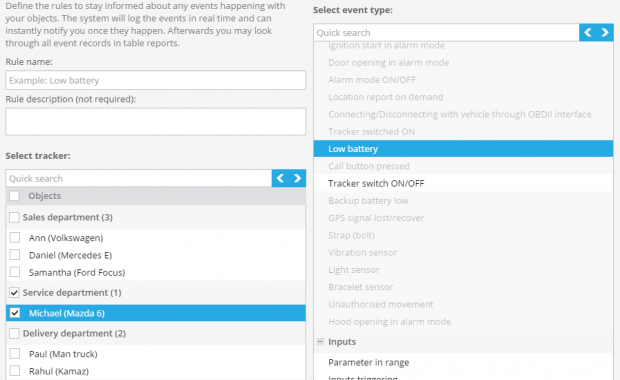
Click ?Next?.
Rule options
After adding the rule you should set its options.
1. Notifications
Here you should write text of the message and choose notification type.
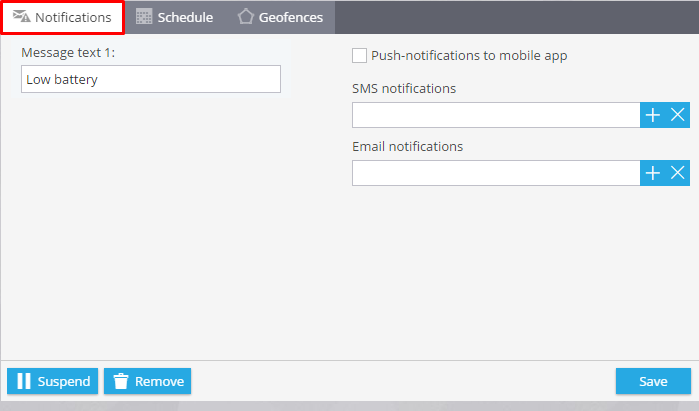
2. Schedule
In this block you are to set days and time when you want to control your objects.
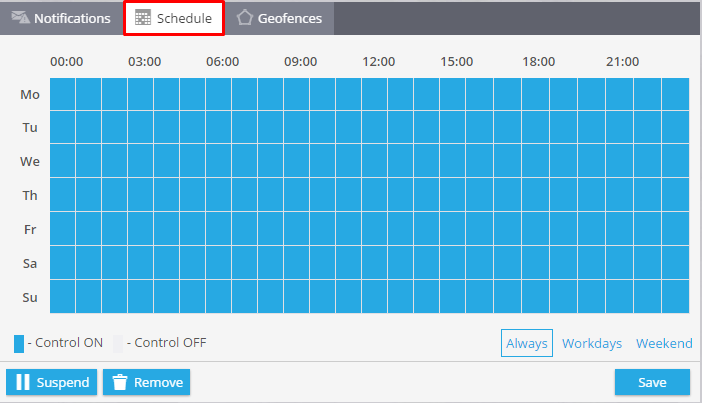
3. Geofences
Choose a geofence where you want to control your trackers. You can select a zone from the list and edit it or create a new one.
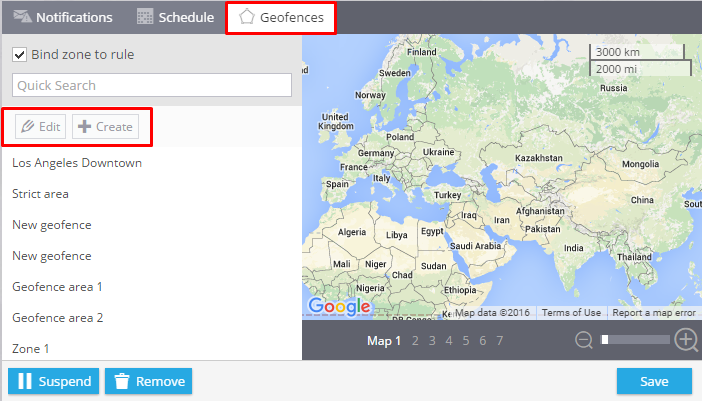
How to get the list of events
There are 2 ways of getting the list of events fot one asset or a group of objects.
- In the app?Monitoring?? Events history.
- Using the generated reports ?Low battery?.